本篇主要探讨目标文件(Linux中的ELF)的内部结构,并对神秘目标文件一探究竟。
ELF 文件结构概述
我们知道可执行文件的形成需要经过预编译、编译、汇编、链接,最终形成可执行文件。
目标文件即为编译后生成的文件,它从文件结构上而言跟最终可执行文件是类似的,可能有些符号或者地址还需要调整。
Linux中ELF(Executable linkable Format)文件包括以下4类:
| ELF文件类型 | 说明 |
|---|---|
| 可重定位文件(Relocatable File) | 其中包含数据与代码段,被用来链接生成可执行文件,静态链接库也归为这一类 |
| 可执行文件(Executable File) | 最终可执行程序 |
| 共享目标文件(Shared object File) | 包含数据和代码 |
| 核心转储文件(Core dump File) | 由于进程意外终止形成的文件,包括进程地址空间及终止时的一些其他信息 |
解析目标文件
通过以下的一个实例来解析下目标文件中包括哪些内容。
/*
* example.c
* gcc -c example.c
*/
int printf(const char* format, ...);
int global_int_var = 84;
int global_unint_var;
void fun1(int i)
{
printf("%d\n", i);
}
int main(void)
{
static int static_var = 85;
static int static_var2;
int a = 1;
int b;
func1(static_var + static_var2 + a + b);
}
global_int_var与global_unint_var分别表示已初始化和未被初始化的全局静态变量。
static_var与static_var2分别表示已初始化和未被初始化的局部静态变量。
a和b分别表示已初始化和未被初始化的局部变量。
我们可以观察上面几个变量在目标文件中是怎么存储的。通过objdump -h example.o 可以查看该ELF的结构和内容。
Sections:
Idx Name Size VMA LMA File off Algn
0 .text 0000004c 00000000 00000000 00000034 2**2
CONTENTS, ALLOC, LOAD, RELOC, READONLY, CODE
1 .data 00000008 00000000 00000000 00000080 2**2
CONTENTS, ALLOC, LOAD, DATA
2 .bss 00000004 00000000 00000000 00000088 2**2
ALLOC
3 .rodata 00000004 00000000 00000000 00000088 2**0
CONTENTS, ALLOC, LOAD, READONLY, DATA
4 .comment 0000002e 00000000 00000000 0000008c 2**0
CONTENTS, READONLY
5 .note.GNU-stack 00000000 00000000 00000000 000000ba 2**0
CONTENTS, READONLY
我用了32位的系统测试,所以对于64位,ELF的段结构会有差异。对照段长度(Size)和偏移位置(File Offset)可以得出如下结构图:

段结构
- ELF头文件(ELF header)
描述整个文件的属性,包括文件是否可执行,是静态链接还是动态链接,目标硬件、目标操作系统。从上图可以看出,头文件的大小是固定的,为0x34个字节,后面一小节会有专门介绍。
- 段表(Section Table)
描述文件中各个段的一个数组。描述各段在文件中偏移量、读写权限及段属性。后面一小节再专门介绍。
- 代码段(.text)
保存执行语句编译后生成的机器代码
- 数据段(.data)与只读数据段(.rodata)
保存已经初始化的全局变量和局部静态变量。只读数据段则保存程序里的只读变量。
通过命令:objdump -x -s -d exmpale.o, 可以查看到数据段:
......
Contents of section .data:
0000 54000000 55000000 T...U...
Contents of section .rodata:
0000 25640a00 %d..
......
可以看到 .data 的前4个字节,从低到高分别为 0x54, 0x00, 0x00, 0x00,刚好是 global_int_var , 十进制 84。后面4个字节则刚好是 static_var 的值 85。
现代PC的CUP中都是Little-Endian。Little-endian 规定MSB在存储是放在高地址,传输时放在流的末尾;LSB存储时放在低地址,传输时放在流的开始。
.rodata 段则是一个常量字符串 %d\n 外加结束符。
- .bss段
保存未初始化的全局变量和局部静态变量。理论上应该存储 global_uninit_var 和 static_var2 的总大小8字节,但是这里确只有4个字节。
这里编译器将 global_uninit_var 看作了一个未定义的全局变量符号,等到最终链接成可执行文件时才会再在 .bss 段中分配空间。
编译器默认的函数和初始化了的全局变量作为强符号,未初始化的全局变量作为弱符号。
Idx Name Size VMA LMA File off Algn
......
2 .bss 00000004 00000000 00000000 00000088 2**2
......
ELF 文件结构详述
这里我先将这个ELF的文件中所有的段位置、长度都画出来,中间的 Section Table 以及 .real.text 都由于对齐原因与前面的段之间分别有一个字节的间隔。
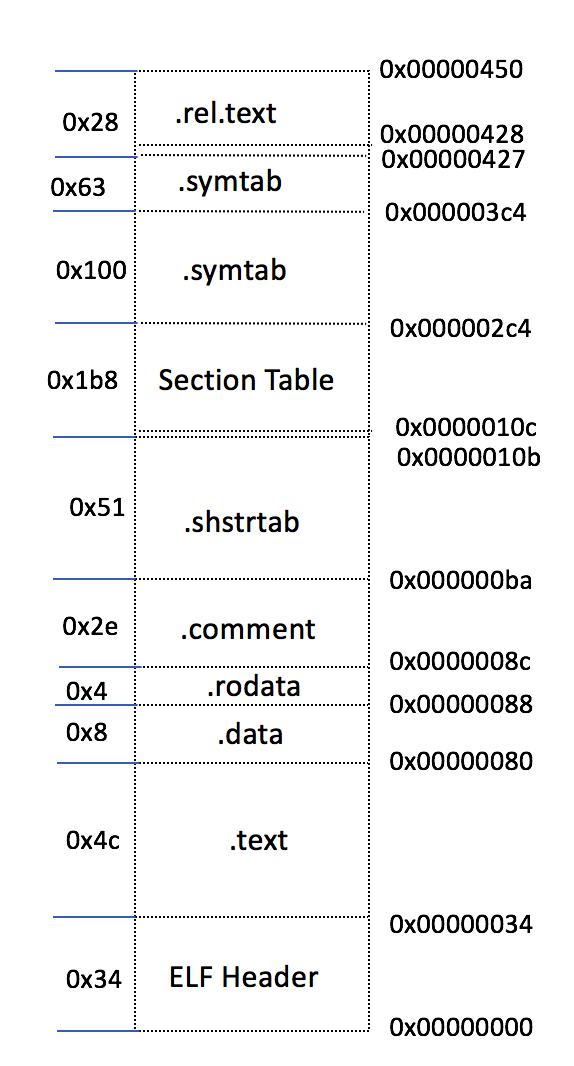
最后 .real.text 结束后长度为 0x450, 恰好是 example.o 的文件大小。下面分别描述这些不同的段结构信息。
ELF头文件 (ELF Header)
通过 readelf -h example.o 命令可以查看ELF头文件的具体信息。
ELF Header:
Magic: 7f 45 4c 46 01 01 01 00 00 00 00 00 00 00 00 00
Class: ELF32
Data: 2's complement, little endian
Version: 1 (current)
OS/ABI: UNIX - System V
ABI Version: 0
Type: REL (Relocatable file)
Machine: Intel 80386
Version: 0x1
Entry point address: 0x0
Start of program headers: 0 (bytes into file)
Start of section headers: 268 (bytes into file)
Flags: 0x0
Size of this header: 52 (bytes)
Size of program headers: 0 (bytes)
Number of program headers: 0
Size of section headers: 40 (bytes)
Number of section headers: 11
Section header string table index: 8
分别对应了 /usr/include/elf.h 中的头文件结构。分别定义了ELF魔数、文件机器字节长度、数据存储方式、版本、运行平台、ABI版本、ELF重定位类型、硬件平台、硬件平台版本、入口地址、程序头入口和长度、段表的位置和长度及段数量等 。
typedef struct
{
unsigned char e_ident[EI_NIDENT]; /* Magic number and other info */
Elf32_Half e_type; /* Object file type */
Elf32_Half e_machine; /* Architecture */
Elf32_Word e_version; /* Object file version */
Elf32_Addr e_entry; /* Entry point virtual address */
Elf32_Off e_phoff; /* Program header table file offset */
Elf32_Off e_shoff; /* Section header table file offset */
Elf32_Word e_flags; /* Processor-specific flags */
Elf32_Half e_ehsize; /* ELF header size in bytes */
Elf32_Half e_phentsize; /* Program header table entry size */
Elf32_Half e_phnum; /* Program header table entry count */
Elf32_Half e_shentsize; /* Section header table entry size */
Elf32_Half e_shnum; /* Section header table entry count */
Elf32_Half e_shstrndx; /* Section header string table index */
} Elf32_Ehdr;
其中,e_ident[EI_NIDENT] 即为ELF的魔数。各个字节含义见下表:
| 字节 | 说明 |
|---|---|
| 7f | ASCII中DEL控制字符 |
| 45 4c 46 | 对应ELF三个字符的ASCII |
| 01 | 32位系统, 02则表示64位 |
| 01 | 字节序 |
| 01 | ELF主版本号 |
段表(Section Header Table)
前面介绍过 .text, .data 等基本的段,这个段表就是用来保存这些段的基本属性。如每个段的段名、段长度、在文件中的偏移、读写权限以及段的其他属性。
通过 readelf -S example.o可以看到所有的段表结构:
There are 11 section headers, starting at offset 0x10c:
Section Headers:
[Nr] Name Type Addr Off Size ES Flg Lk Inf Al
[ 0] NULL 00000000 000000 000000 00 0 0 0
[ 1] .text PROGBITS 00000000 000034 00004c 00 AX 0 0 4
[ 2] .rel.text REL 00000000 000428 000028 08 9 1 4
[ 3] .data PROGBITS 00000000 000080 000008 00 WA 0 0 4
[ 4] .bss NOBITS 00000000 000088 000004 00 WA 0 0 4
[ 5] .rodata PROGBITS 00000000 000088 000004 00 A 0 0 1
[ 6] .comment PROGBITS 00000000 00008c 00002e 01 MS 0 0 1
[ 7] .note.GNU-stack PROGBITS 00000000 0000ba 000000 00 0 0 1
[ 8] .shstrtab STRTAB 00000000 0000ba 000051 00 0 0 1
[ 9] .symtab SYMTAB 00000000 0002c4 000100 10 10 10 4
[10] .strtab STRTAB 00000000 0003c4 000063 00 0 0 1
Key to Flags:
W (write), A (alloc), X (execute), M (merge), S (strings)
I (info), L (link order), G (group), x (unknown)
O (extra OS processing required) o (OS specific), p (processor specific)
以上输出分别对应了 /usr/include/elf.h 中的段表文件结构。
typedef struct
{
Elf32_Word sh_name; /* Section name (string tbl index) */
Elf32_Word sh_type; /* Section type */
Elf32_Word sh_flags; /* Section flags */
Elf32_Addr sh_addr; /* Section virtual addr at execution */
Elf32_Off sh_offset; /* Section file offset */
Elf32_Word sh_size; /* Section size in bytes */
Elf32_Word sh_link; /* Link to another section */
Elf32_Word sh_info; /* Additional section information */
Elf32_Word sh_addralign; /* Section alignment */
Elf32_Word sh_entsize; /* Entry size if section holds table */
} Elf32_Shdr;
重定位表(Relocatable Table)
.rel.text 为重定位表,即表示代码段中与一个需要重定位的代码段。.rel.text 就是对 .text 的重定位表,因为 .text 中有对 printf 外部函数的调用,需要在链接阶段重定位其实际函数地址。
字符串表(String Table)
常见有 .strtab 和 .shstrtab 两种字符串表,分别表示为字符串表(string table)和段表字符串表(section header string table)。
字符串表存放普通字符串的,段表字符串表则是用来保存段表中用到的字符串名的。
符号表(Symbol Table)
整个链接过程正是基于符号才能正确完成,每一个目标文件都会有一个相应的符号表,这个表里记录了目标文件中所用到的所有符号。
每个定义的符号有一个对应的值,对于函数和变量来说,这个符号值就是它们的地址。 .symtab 中进行存储。
通过 readelf -s example.o 命令可以查看ELF头文件的具体信息。
Symbol table '.symtab' contains 16 entries:
Num: Value Size Type Bind Vis Ndx Name
0: 00000000 0 NOTYPE LOCAL DEFAULT UND
1: 00000000 0 FILE LOCAL DEFAULT ABS exmpale.c
2: 00000000 0 SECTION LOCAL DEFAULT 1
3: 00000000 0 SECTION LOCAL DEFAULT 3
4: 00000000 0 SECTION LOCAL DEFAULT 4
5: 00000000 0 SECTION LOCAL DEFAULT 5
6: 00000004 4 OBJECT LOCAL DEFAULT 3 static_var.1243
7: 00000000 4 OBJECT LOCAL DEFAULT 4 static_var2.1244
8: 00000000 0 SECTION LOCAL DEFAULT 7
9: 00000000 0 SECTION LOCAL DEFAULT 6
10: 00000000 4 OBJECT GLOBAL DEFAULT 3 global_int_var
11: 00000004 4 OBJECT GLOBAL DEFAULT COM global_unint_var
12: 00000000 27 FUNC GLOBAL DEFAULT 1 fun1
13: 00000000 0 NOTYPE GLOBAL DEFAULT UND printf
14: 0000001b 49 FUNC GLOBAL DEFAULT 1 main
15: 00000000 0 NOTYPE GLOBAL DEFAULT UND func1
以上输出分别对应了 /usr/include/elf.h 中的符号表文件结构。
typedef struct
{
Elf32_Word sh_name; /* Section name (string tbl index) */
Elf32_Word sh_type; /* Section type */
Elf32_Word sh_flags; /* Section flags */
Elf32_Addr sh_addr; /* Section virtual addr at execution */
Elf32_Off sh_offset; /* Section file offset */
Elf32_Word sh_size; /* Section size in bytes */
Elf32_Word sh_link; /* Link to another section */
Elf32_Word sh_info; /* Additional section information */
Elf32_Word sh_addralign; /* Section alignment */
Elf32_Word sh_entsize; /* Entry size if section holds table */
} Elf32_Shdr;
其中 sh_info 为符号类型和绑定信息。其中低4位为符号类型,高4位位符号绑定信息。对应输出中的 Type 与 Bind 两项。
| Type 类型 | 说明 |
|---|---|
| NOTYPE | 未知类型符号 |
| OBJECT | 数据对象,如变量、数组 |
| FUNC | 函数或其他可执行代码 |
| SECTION | 表示一个段 |
| FILE | 表示文件名 |
| Bind 类型 | 说明 |
|---|---|
| LOCAL | 局部符号,目标文件外部不可见 |
| GLOBAL | 全局符号,外部课件 |